
- What is All In One SEO Pack Pro?
- Key Features of AIOSEO Pro
- Why Choose All In One SEO Pack Pro?
- All In One SEO Pack Pro vs Free Version
- AIOSEO Pro Free Download
Want your WordPress website to rank higher on Google and other search engines?
It’s not enough to write good content. You also need to optimize your website for Search Engines and you should do it with a premium WordPress Plugin such as All In One SEO Pack Pro (AIOSEO Pro). Read this article to know why and how!
AIOSEO is one of the most trusted WordPress SEO tools. Lots of websites use this plugin to improve their search visibility and rankings. And no technical expertise is required.
What is All In One SEO Pack Pro?
All In One SEO Pack Pro is the premium version of the popular AIOSEO plugin for WordPress. It’s designed to make SEO simple while still offering the depth professionals expect.
The plugin helps you optimize your site for search engines. From generating meta tags and sitemaps to improving content readability and setting up structured data for better click-through rates.
Key Features of AIOSEO Pro
This powerful plugin for WordPress includes many features to improve your SEO.
Advanced On-Page SEO Optimization
You can optimize pages and posts by entering a focus keyword and additional keywords to track, include your title and meta descriptions, and other features such as readability analysis or automatic canonical URLs to prevent duplicate content issues.
Smart XML Sitemaps
This plugin also creates sitemaps automatically. You can then submit your sitemap(s) to Google Search Console and Bing Webmaster Tools to let search engines read and rank your content correctly.
You can also generate sitemaps for videos, images and news (only available in the pro version). Keep reading and download the pro version below for free.
Rich Snippets & Schema Markup
What Are Rich Snippets and Schema Markup?
Schema markup is a special kind of code (structured data) added to your website that helps search engines understand your content better.
While Google can read your text, schema tells it exactly what that text represents.
For example:
- “This is a product with price and rating.”
- “This is an FAQ section.”
- “This is a recipe with cooking time and ingredients.”
When Google understands this data, it can display your pages with rich snippets, visually enhanced search results that stand out from plain blue links.
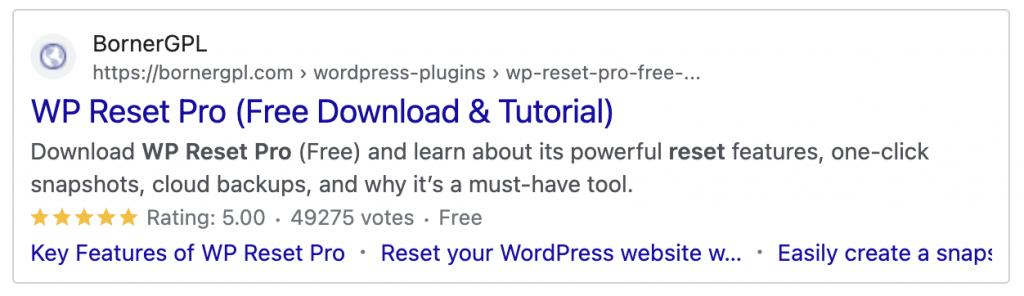
As you can see in the image above, the result shown by search engines includes a rating number (from 1 to 5), how many votes or reviews were made and even the price of the item, in this case a digital product listed for free.
How AIOSEO Pro Handles Schema Markup
All in One SEO Pack Pro makes using schema incredibly easy.
-> No coding required.
When you create a new post, page, or product, AIOSEO automatically assigns the right schema type:
- Blog post -> Article schema
- Product page → Product schema
- Local business page → LocalBusiness schema
- FAQ page → FAQPage schema
You can change or customize this in just a few clicks.
For advanced users, the Custom Schema Builder lets you:
Add multiple schema types to a single page (e.g., “Product” + “Review”), modify schema properties such as price, ratingValue, author, etc. and import and export schema templates for use across your site
AIOSEO Pro supports structured data for:
- Articles & blog posts
- Products & reviews
- FAQs & How-Tos
- Local business information
- Videos & media
- Events
- Software applications
- Recipes
Each schema type improves how your content appears in search results.
If you have an online store, AIOSEO Pro automatically adds product schema with fields like:
- Product name
- SKU and brand
- Price and availability
- Ratings and reviews
This improves visibility in Google Shopping and organic search.
AIOSEO Pro also includes built-in compatibility with Google’s Rich Results Test and Schema.org Validator, helping you verify that your structured data is error-free before publishing.
Adding schema markup can lead to higher click-through rates (CTR) due to visually rich results, better indexing and understanding by search engines, increased chances of appearing in featured snippets or “People Also Ask” boxes and enhanced trust and credibility for your brand.
Link Assistant
What is the Link Assistant?
The Link Assistant in AIOSEO Pro is an intelligent tool that automatically analyzes your entire website to find, track, and optimize internal links.
Instead of manually checking every post or page to see where you should add links (a time-consuming SEO task), Link Assistant gives you data-driven suggestions to improve your site’s structure and authority distribution.
Why Internal Linking Matters
Internal links are the backbone of your site’s structure. They help search engines like Google determine which pages are most important, spread link authority evenly across your site, and make it easier for users to discover related content.
A site with strong internal linking ranks better and keeps visitors engaged longer. However, manually creating and maintaining these links is tedious, especially if your website has dozens or hundreds of pages.
This is where the Link Assistant comes in. It automates the entire process, scanning your content and suggesting new linking opportunities that make sense contextually.
Redirection Manager
What the Redirection Manager is
The Redirection Manager is another tool that allows you to redirect URLs safely and quickly.
Basically, it is another feature without coding skills required to help you when changing URLs, deleting pages or move content around.
In simple terms, a redirect tells search engines and users where to go when a page’s original address no longer exists. Without proper redirects, visitors end up on 404 error pages, which can harm both user experience and your site’s rankings.
See the image below to view the redirection manager feature.
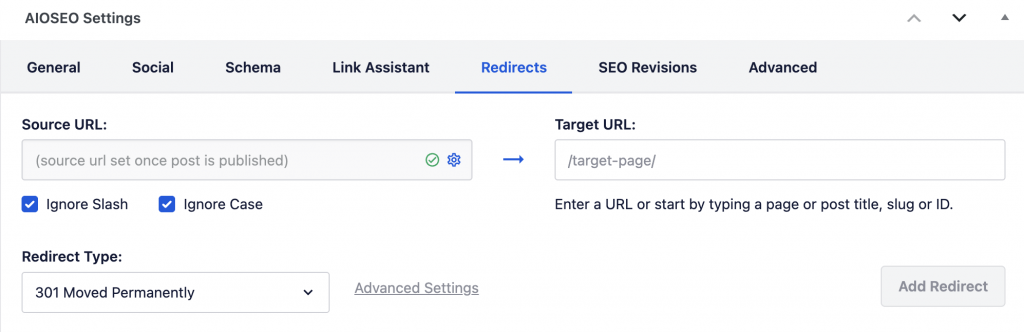
Why Redirects Matter for SEO
Every time you delete, rename, or restructure a page, the original URL becomes invalid. If users or search engines try to access it, they’ll encounter a “404 Not Found” error. Too many of these errors can damage your site’s reputation with search engines, reduce crawl efficiency, and cause you to lose valuable backlinks that point to those old URLs.
By setting up redirects, you ensure that any old or broken URL automatically points to the right page keeping your traffic, rankings, and user trust intact.
How the Redirection Manager Works
When you activate the Redirection Manager in AIOSEO Pro, the plugin automatically monitors your site for URL changes. If you edit a post or page slug, it detects that change and offers to create a redirect for you automatically. This feature alone can save you from countless 404 errors over time.
You can also manually set up redirects whenever you need to. The interface is simple; you just enter the old URL, the new destination URL, and choose the type of redirect you want to use. You don’t need to touch your site’s .htaccess file or write any redirect rules by hand.
Automatic 404 Error Tracking
One of the best parts of the Redirection Manager is its ability to track and log 404 errors. It keeps a record of every broken link that users or bots encounter on your site. This helps you see which pages are missing, how often they’re being accessed, and where the broken links are coming from.
From there, you can create a redirect directly from the log with a single click turning a negative user experience into a seamless one. Instead of losing visitors to dead ends, you can guide them to relevant content that keeps them engaged.
Local SEO Module
What the Local SEO Module is
The Local SEO module in All in One SEO Pack Pro (AIOSEO Pro) is designed specifically for businesses that serve customers in physical locations such as restaurants, stores, clinics, salons, and local service providers.
While most SEO strategies focus on ranking in general web search results, local SEO is about showing up when someone nearby searches for what you offer.
AIOSEO Pro’s Local SEO module gives you all the tools you need to optimize your WordPress site for Google Maps, local search, and mobile visibility without having to install extra plugins or write any code.
Why Local SEO Matters
Local search has become a major driver of online traffic. According to Google, nearly half of all searches have local intent, and most people who perform local searches end up visiting a business within a few miles of their location.
If your website isn’t optimized for local search, you’re missing out on highly motivated customers who are already looking for what you sell.
The Local SEO module helps your business appear in local listings, provides structured data that search engines rely on, and ensures your contact details are consistent everywhere they appear.
How the Local SEO Module Works
Once activated, the Local SEO module guides you through a setup process where you enter your business information directly in WordPress. This includes your business name, address, phone number, opening hours, and service areas.
This information is then automatically added to your site’s backend using schema markup, a special type of code that helps Google understand your business details and display them correctly in search results.
This schema data also connects with Google Business Profile to ensure that your online presence is consistent across all platforms. Consistency is crucial because mismatched information (like a different phone number or business name) can confuse both users and search engines, hurting your rankings.
WooCommerce SEO
What the WooCommerce SEO Module is
The WooCommerce SEO module is built specifically for online stores powered by WooCommerce. While WooCommerce itself is excellent for creating eCommerce websites, it doesn’t handle SEO optimization out of the box.
This module focuses on improving how your product pages are structured, how they appear in search results, and how search engines interpret your store’s content. In short, it helps you turn your WooCommerce store into a search-friendly, conversion-optimized machine.
Why SEO Matters for WooCommerce Stores
In eCommerce, visibility equals sales. Most customers begin their buying journey on Google, and if your products don’t show up in those search results, you’re losing potential revenue. Proper SEO ensures your product listings appear when people search for relevant terms.
Unlike typical pages or blog posts, product pages require more detailed optimization because they include unique data such as product names, descriptions, prices, availability, and reviews. The WooCommerce SEO module in AIOSEO Pro automatically handles all of these elements and presents them in a way search engines can easily understand.
How the WooCommerce SEO Module Works
Once you activate the WooCommerce integration, AIOSEO Pro automatically detects your store’s products, categories, and tags. It then enables a specialized SEO panel on each product page, giving you full control over how your products appear in search results.
You can customize SEO titles and meta descriptions for individual products, add focus keywords, and analyze optimization scores directly within the product editor. This helps ensure every product page is properly optimized for your target search terms.
The module also provides global templates so you can set consistent SEO titles and meta descriptions for all your products, categories, and archives.
Product Schema Markup and Rich Snippets
One of the most powerful aspects of the WooCommerce SEO module is its automatic addition of Product Schema Markup. Schema markup tells search engines exactly what each product is, along with its attributes such as price, SKU, availability, and customer ratings.
When Google understands this data, your products become eligible for rich snippets in search results. These visually appealing results tend to attract more clicks than standard listings, which can dramatically increase your organic traffic.
Breadcrumbs and Navigation Optimization
AIOSEO Pro also helps you enhance user navigation and crawlability through SEO-friendly breadcrumbs. Breadcrumbs show users (and search engines) the path to the current product or post. See the image below for a visual example:

This is an example of Breadcrumbs used in our first post; WP Reset Pro.
Breadcrumbs improve user experience by making it easier to navigate your site, while also helping search engines understand your site’s structure.
Image SEO for Products
Images are essential for eCommerce, but many store owners overlook image optimization. AIOSEO Pro automatically adds alt text and title attributes to your product images based on smart templates that use product names and categories.
This not only improves accessibility for visually impaired users but also helps your product images rank higher in Google Images (another major traffic source for online retailers).
Social Media Optimization for Products
The WooCommerce SEO module also integrates with social media metadata, ensuring that your products look great when shared on platforms like Facebook, X, or Pinterest.
You can set default social share images, titles, and descriptions for your products, or customize them individually. When someone shares your product link, the post will automatically display a professional-looking preview that encourages clicks.
Why Choose All In One SEO Pack Pro?
With all the features listed we can confidently say All In One SEO Pack Pro is a great resource to improve your rankings and thus, drive more traffic to your site and potentially even increasing your sales.
If you’re serous about entrepreneurship and online business you should consider adding this plugin to your website. However, purchasing the plugin from the original developer can be costly…
Specifically, the basic plan (which allows use on 1 site only) costs over 49€ per year. The good news is you landed on our website (BornerGPL). Instead of charging you 300€ per year to use the pro version on unlimited sites you can download it completely for free below. Just follow the download steps explained to you below also.
All In One SEO Pack Pro vs Free Version
| Feature | Free Version | Pro Version |
|---|---|---|
| Basic SEO settings | ✅ | ✅ |
| Advanced schema types | ❌ | ✅ |
| Video & News sitemaps | ❌ | ✅ |
| Redirection manager | ❌ | ✅ |
| Link Assistant | ❌ | ✅ |
| Local SEO module | ❌ | ✅ |
| WooCommerce SEO | ❌ | ✅ |
| Priority support | ❌ | ✅ |
AIOSEO Pro Free Download
To download the plugin you need to register to our site and log in. After that simply click the button below and the download will start automatically.
To keep offering premium plugins and themes for free please consider donating which helps us keep this site active. Any amount will be greatly appreciated.
Leave a Reply